Hi guys... nice to see you again. Four days ago I promised you to share about Installing Netbeans openGL Pack Plugin. Have you download plugins yet ? If you haven't you can download them at http://plugins.netbeans.org/ and search on the catalogue (See http://newbiebehappy.blogspot.com/2012/02/installing-netbeans-opengl-pack-plugin.html for detail information).
Okay, if you have been download them. Please open Netbean Application. I use Netbean 7.0 with Ubuntu 10.4 Operating System. After that click tools menu on the menu bar. So you will see the window as like below.
Okay, if you have been download them. Please open Netbean Application. I use Netbean 7.0 with Ubuntu 10.4 Operating System. After that click tools menu on the menu bar. So you will see the window as like below.
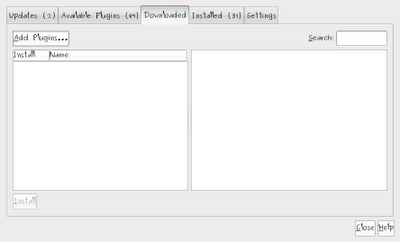
Browse plugins for JOGL that we have downloaded as like picture below. Don't forget to extract zip file first before do it.
Next , click install button to begin the instalation process as like picture below.
Netbean will search and download some plugins dependencies automatically if you connected the internet. Or you can download and install plugins dependecies manually.
Click "Next" and then accept the License Agreement. After installation you must restart the Netbean IDE.
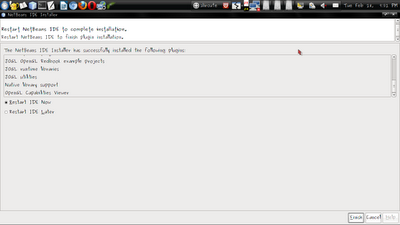
After restart , netbean will configure the new plugins modul's for the first use like below.

You can try demo JOGL by click a new project, chose sample > JOGL demos and chose project that you want to open. This is one of JOGL demos that show three of turning gears.














0 comments:
Post a Comment
Please leave a comment